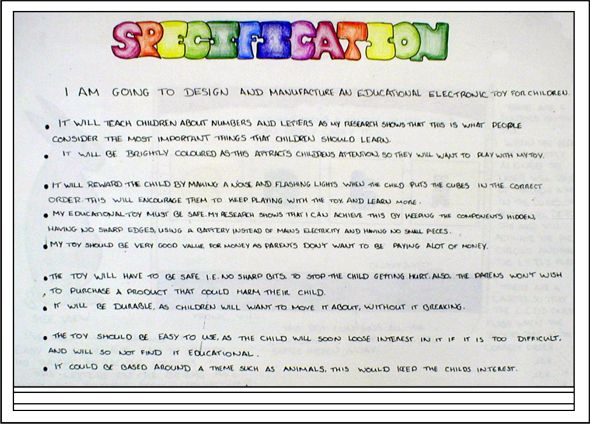|
| http://ad-tech.blogs.imediaconnection.com/files/2011/03/prezi-logo.jpg |
Then do the tutorial to get a feel for what Prezi can do.
Remember that you will have to generate 3 designs and actually create your Prezi based on this research;-)
http://prezi.com/learn
IB Learner Profile: Inquirer
Learning Objective: The student will complete a tutorial and become proficient using a productivity tool.