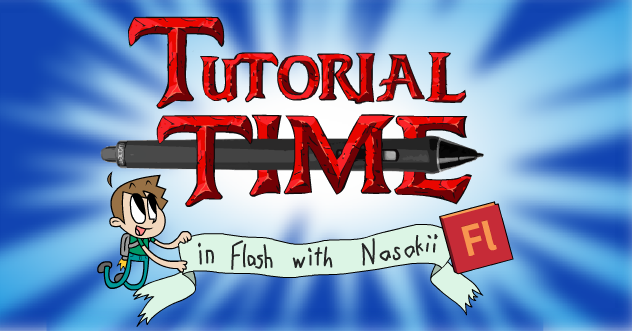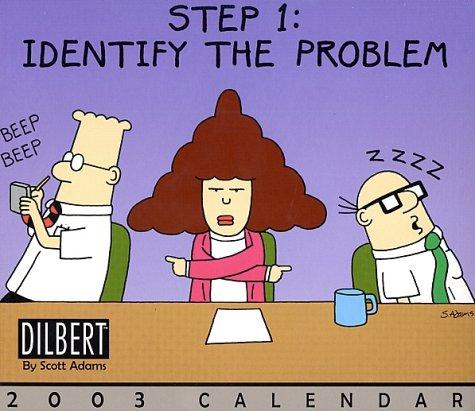We are now on to Design - Criterion B (maximum 6 points). You are expected to create a storyboard for your digital story.
Let's refresh our memory in regard to storyboards: http://accad.osu.edu/womenandtech/Storyboard%20Resource/
1. Using Word 2013 insert a 3-column table into a word document
2. Begin with the Narration - copy/paste your script into the frames
3. Include Transition/Motion; Music; Title
4. Color Code your information.
5. Copy/paste your Narration into separate frames from the script that you wrote last week.
6. Create a file folder to keep your photos/images.
7. Collect 2 possible images (for each frame) to use in your digital story and SAVE them in the folder that you have just created. Remember that you must import the images into PhotoStory 3;-)
You can take your own photos or do a search on a search engine such as Google. Remember to save the URL of the image so you can reference the source.
8. Insert 2 possible images, choose 1 and justify your choice.
Now, let's look at some possible justifications: Resolution, Composition, 10 Tips.
Learning objectives - The student will: generate a storyboard that attempts to meet the design specification, compare images to be used in the digital story and select one image and explain its choice.