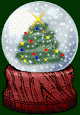Friday, December 31, 2010
Tuesday, December 14, 2010
December 15
Year 8 - You deserve some down time.
Then,
1.Let's make snowflakes online. You can print them too http://snowflake.bhg.com/
2. Decorate a virtual Christmas cookie. You can share them with your friends;-) http://www.bhg.com/holidays/create-a-cookie/
Learning Objective: The student will HAVE FUN!
Monday, December 13, 2010
December 13
Year 8
Today I would like you to make sure you submit (or have submitted) Investigate, Design, Plan, and Create.
Let's go!!!
Today I would like you to make sure you submit (or have submitted) Investigate, Design, Plan, and Create.
Let's go!!!
Sunday, December 5, 2010
December 6, 9
Year 8 - Unfortunately we only have 2 lessons this week again so we have to stay focused and work hard;-)
The tasks for today and Thursday
1. Finish your photostory, save it 2 ways (as a movie, as a project),
2. Write a paragraph to say if your plan worked and write about any changes you made to your design,
3. Print the questionnaire (that you created in the Investigate) and show your digital story to 5 people and ask them to answer your questionnaire.
4. Write a paragraph to "analyze" the feedback. In other words write about the scores that you received and say how your digital story could be improved.
EVALUATE - Let's look at the assessment rubric: http://www.box.net/shared/9egggey35v
Learning Objectives:
CREATE - The student will: use appropraite techniques and equipment competently; follow the plan to produce the product/solution with minimal guidance; review the plan and explain any changes to the plan (when necessary); create a product/solution of appropriate quality.
EVALUATE - The student will: carry out tests to compare the product/solution against the design specification; consider the success of the product/solution in an objective manner based on testing, their own views and the views of the intended user; explain how the product/solution could be improved.
The tasks for today and Thursday
1. Finish your photostory, save it 2 ways (as a movie, as a project),
2. Write a paragraph to say if your plan worked and write about any changes you made to your design,
3. Print the questionnaire (that you created in the Investigate) and show your digital story to 5 people and ask them to answer your questionnaire.
4. Write a paragraph to "analyze" the feedback. In other words write about the scores that you received and say how your digital story could be improved.
EVALUATE - Let's look at the assessment rubric: http://www.box.net/shared/9egggey35v
Learning Objectives:
CREATE - The student will: use appropraite techniques and equipment competently; follow the plan to produce the product/solution with minimal guidance; review the plan and explain any changes to the plan (when necessary); create a product/solution of appropriate quality.
EVALUATE - The student will: carry out tests to compare the product/solution against the design specification; consider the success of the product/solution in an objective manner based on testing, their own views and the views of the intended user; explain how the product/solution could be improved.
Sunday, November 28, 2010
November 29 - December 1 - Holiday)
Good Morning Year 8. I'm a bit under the weather today and have a touch of laryngitis. Don't worry, it's not contagious!!!
We only have 2 lessons this week because Wednesday is a holiday;-) So today I would like you to work really hard and try to finish creating your digital story.
Remember that you can come in during break and lunch time for a few minutes to work on your project.
Learning Objectives: The student will: use appropraite techniques and equipment competently; follow the plan to produce the product/solution with minimal guidance; review the plan and explain any changes to the plan (when necessary); create a product/solution of appropriate quality.
We only have 2 lessons this week because Wednesday is a holiday;-) So today I would like you to work really hard and try to finish creating your digital story.
Remember that you can come in during break and lunch time for a few minutes to work on your project.
Learning Objectives: The student will: use appropraite techniques and equipment competently; follow the plan to produce the product/solution with minimal guidance; review the plan and explain any changes to the plan (when necessary); create a product/solution of appropriate quality.
Sunday, November 21, 2010
November 22, 24, 25
PLAN (Criterion C) and CREATE (Criterion D)
PLAN - Criterion C Maximum 6
Let's look at the assessment rubric: http://docs.google.com/Doc?docid=0AZHvRJKjycg1ZGdnNHBieDhfMzZncGoydm5jbg&hl=en
Learning Objectives for Plan: The student will: devise, with guidance, a series of logical steps to create the product/solution; construct a plan to create the product/solution that makes effective ue of resources and time; analyze the plan and explain the need for any modifications to the plan.
Learning Objectives for Create: The student will: use appropraite techniques and equipment competently; follow the plan to produce the product/solution with minimal guidance; review the plan and explain any changes to the plan (when necessary); create a product/solution of appropriate quality.
PLAN - Criterion C Maximum 6
Let's look at the assessment rubric: http://docs.google.com/Doc?docid=0AZHvRJKjycg1ZGdnNHBieDhfMzZncGoydm5jbg&hl=en
Let's look at an example of how to start;-)

3 Tasks
1 - Make a list of the resources we will use.
2 - Make a table with the steps needed to create our digital story - Include the time it will take for each step.
3 - Write a paragraph evaluating the plan (saying why it will work- Remember that you plan will work because: 1) you have done a tutorial, 2) you have made a practice photostory, 3) you had PhotoStory 3 open when you were creating your plan.;-).

3 Tasks
1 - Make a list of the resources we will use.
2 - Make a table with the steps needed to create our digital story - Include the time it will take for each step.
3 - Write a paragraph evaluating the plan (saying why it will work- Remember that you plan will work because: 1) you have done a tutorial, 2) you have made a practice photostory, 3) you had PhotoStory 3 open when you were creating your plan.;-).
Here's an example to get you started;-)
CREATE - Criterion D Manimum 6
Let's look at the assessment rubric:
http://docs.google.com/Doc?docid=0AZHvRJKjycg1ZGdnNHBieDhfMzZncGoydm5jbg&hl=en
CREATE - Criterion D Manimum 6
Let's look at the assessment rubric:
http://docs.google.com/Doc?docid=0AZHvRJKjycg1ZGdnNHBieDhfMzZncGoydm5jbg&hl=en
Now, use your plan to create your digital story.
3Tasks
1. Follow your plan
2. Create your digital story
2. Create your digital story
3. Write a paragraph to say if your plan worked and write about any changes you made to your design.
Learning Objectives for Plan: The student will: devise, with guidance, a series of logical steps to create the product/solution; construct a plan to create the product/solution that makes effective ue of resources and time; analyze the plan and explain the need for any modifications to the plan.
Learning Objectives for Create: The student will: use appropraite techniques and equipment competently; follow the plan to produce the product/solution with minimal guidance; review the plan and explain any changes to the plan (when necessary); create a product/solution of appropriate quality.
Sunday, November 7, 2010
November 8, 10, 11, 15
Year 8, welcome back. Hope you had a great half-term.
Today, let's continue with the storyboard.
1. Insert 2 possible images, choose 1 and justify your choice.
Now, let's look at some possible justifications: Resolution, Composition, 10
2. Now go back and decide on the Music that you will use.
3. Which frames will include text/title?
4. Which frames will include motion? Which motion will you use?
Learning objective - The student will: select one design and explain its choice.
Today, let's continue with the storyboard.
1. Insert 2 possible images, choose 1 and justify your choice.
Now, let's look at some possible justifications: Resolution, Composition, 10
2. Now go back and decide on the Music that you will use.
3. Which frames will include text/title?
4. Which frames will include motion? Which motion will you use?
Learning objective - The student will: select one design and explain its choice.
Sunday, October 24, 2010
October 25, 27
 Today we will look at photos/images and then begin to build our Storyboard;-)
Today we will look at photos/images and then begin to build our Storyboard;-)First, let's take 5 minutes and look at these fab photos: http://news.yahoo.com/nphotos/Photo-Highlight-ANIMALS-IMAGES/ss/441
Next, let's build a storyboard using Word 2010.
1. Insert a 2-column table into a word document
2. Begin with the Narration
3. Include Motion; Music; Title
4. Color Code your information.
5. Copy/paste your Narration into separate frames from the script that you wrote last week.
6. Create a file folder to keep your photos/images.
7. Collect 2 possible images (for each frame) to use in your digital story and SAVE them in the folder that you have just created. Remember that you must import the images into PhotoStory 3;-)
You can take your own photos or do a search on a search engine such as Google. Remember to save the URL of the image so you can reference the source.
8. Insert 2 possible images, choose 1 and justify your choice.
Now, let's look at some possible justifications: Resolution, Composition, 10 Tips .
Tuesday, October 12, 2010
October 13, 18, 20
Now, Year 8, onto the 2nd stage of the Design Cycle - DESIGN (Criterion B).
As already stated, the most important part of a digital story is the story. Is your digital story going to be about your school or your culture? That's the first decision that you need to make. How can one arrange the material in such a way as to maximize its appeal and be functional at the same time? Today I would like you to begin to write a script.
Learning Objective: The student will write a script for their digital story.
Sunday, October 10, 2010
October 11
Good Morning Year 8.
Today we need to finish 2 things. 1) Identify the Problem, and 2) practice digital story.
Please finish your Investigate. Make sure it follows the template. Print it and submit it today.
Learning objective: The student will consider the importance of the problem for life, society and/or the environment and outline a simple design brief.
Today we need to finish 2 things. 1) Identify the Problem, and 2) practice digital story.
Please finish your Investigate. Make sure it follows the template. Print it and submit it today.
Learning objective: The student will consider the importance of the problem for life, society and/or the environment and outline a simple design brief.
Wednesday, October 6, 2010
October 7
Year 8 - First things first . . .
Before we move on to the DESIGN - Criterion B, we need to do one more thing. We need to Identify the Problem. Actually this is the first task in the Investigate and it's where we define our problem and offer a solution.
For a template to follow for the entire INVESTIGATE - Criterion A, please click on the Investigate Template tab (above) on this blog.
Let's go . . .
Before we move on to the DESIGN - Criterion B, we need to do one more thing. We need to Identify the Problem. Actually this is the first task in the Investigate and it's where we define our problem and offer a solution.
For a template to follow for the entire INVESTIGATE - Criterion A, please click on the Investigate Template tab (above) on this blog.
Let's go . . .
Sunday, October 3, 2010
October 4, 6
 |
| Practice makes perfect! |
Then look at the program PhotoStory 3. Follow the online tutorial to learn everything you need to know about creating a great photostory.
http://www.class.uh.edu/classidt/Tutorials_Help/profs/software/PhotoStory3_FullTutorial.pdf
http://www.class.uh.edu/classidt/Tutorials_Help/profs/software/PhotoStory3_FullTutorial.pdf
Then create your first digital story - include background music.
Learning objectives: With guidance, design tests to evaluate the product/solution against the design specification.Tuesday, September 28, 2010
September 29
Design Specification - List what your product is going to be, be like, be used for, be able to do and be made with.
The presentation will include:
-a minimum of 15 photos/images,
-at least 2 photos should include text/title,
-at least 2 photos should have an “transition/motion”,
-background music,
Learning objectives: With guidance, design tests to evaluate the product/solution against the design specification.
The presentation will include:
-a minimum of 15 photos/images,
-at least 2 photos should include text/title,
-at least 2 photos should have an “transition/motion”,
-background music,
-narration (voice overlay) appropriate to topic,
-time length - approximately 2 minutes,
-each student presentation should creatively display relevant information.
Today, please finish your questionnaire (which will be used to evaluate your product/solution (digital story).
Then look at the program PhotoStory 3. Follow the online tutorial to learn everything you need to know about creating a great photostory. Include background music and a narration;-)
http://www.class.uh.edu/classidt/Tutorials_Help/profs/software/PhotoStory3_FullTutorial.pdf
http://www.class.uh.edu/classidt/Tutorials_Help/profs/software/PhotoStory3_FullTutorial.pdf
Thursday, September 23, 2010
September 27
 Year 8 - Today is a "Do Over" due to the internet connection problems that we encountered on Thursday.
Year 8 - Today is a "Do Over" due to the internet connection problems that we encountered on Thursday.Period 1
This is the last day to work on your Develop A Design Brief. Make sure you answer all the questions. Today is the last day that we have to work on this in class. You may finish this as homework and submit it at the beginning of class on Monday;-)
Design Specification - List what your product is going to be, be like, be used for, be able to do and be made with.
The presentation will include:
-a minimum of 15 photos/images,
-at least 2 photos should include text/title,
-at least 2 photos should have an “transition/motion”,
-background music,
-narration (voice overlay) appropriate to topic,
-time length - approximately 2 minutes,
-each student presentation should creatively display relevant information.
Now, you need to create a questionnaire that you will use to evaluate your product/solution (digital story).
Let's brainstorm some possible questions.
Period 2
Now, it's time to look at the program PhotoStory 3. Follow the online tutorial to learn everything you need to know about creating a great photostory.
http://digitalstorytelling.coe.uh.edu/photostory.html
Learning objectives: With guidance, design tests to evaluate the product/solution against the design specification.
Wednesday, September 22, 2010
September 23

Continue working on your Investigations. Make sure you answer all the questions. Today is the last day that we have to work on this in class. You may finish this as homework and submit it at the beginning of class on Monday;-)
Design Specification - List what your product is going to be, be like, be used for, be able to do and be made with.
The presentation will include:
-a minimum of 15 photos/images,
-at least 2 photos should include text/title,
-at least 2 photos should have an “transition/motion”,
-background music,
-narration (voice overlay) appropriate to topic,
-time length - approximately 2 minutes,
-each student presentation should creatively display relevant information.
Now, you need to create a questionnaire that you will use to evaluate your product/solution (digital story).
Let's brainstorm some possible questions.
Learning objective: With guidance, design tests to evaluate the product/solution against the design specification
Tuesday, September 14, 2010
September 15, 20, 22

Year 8, let's continue researching. . .
5. What is a tutorial? Explain in your own words.
6. What is image hosting? (Explain in your own words. Give details.). Why would someone use an image hosting service?
7. Name 2 free image hosing sites. (Include the url for each).
8. What is video hosting? (Explain in your own words. Give details.).
9. Name 3 free video hosting sites. (Include the url for each).
10. Which video hosting site would you use and why (Explain and give details) ?
11. What is a storyboard? Explain in your own words.
Learning Objective: Student will identify appropriate sources of information and acknowledge these using a recognized convention, AND collect and select information, organize it logically and , with guidance, begin to analyse it.
Sunday, September 12, 2010
September 13

Good Morning Year 8!
Today we will work on Criterion A (Investigate). Remember that the Investigate has 3 steps: Identify the problem, Develop a Design Brief, and Formulate a Design Specification.
We have a double today so we should be able to get loads of work done! We will work on the Develop a Design Brief. This is where you answer questions that will help you solve your problem.
Now, let's get down to work and begin the Investigation. We will begin by Developing the Design Brief:
Design Brief - This is where we conduct research which will help us solve our problem.
Remember to research the problem and cite your sources (Use in-text referencing, Use more than 5 sources).
Give complete information; use print screens, URL's and include details to support your answers. Your goal is to conduct a thorough investigation and become a master researcher;-)
Answer these questions and write in complete sentences:
1.What is digital story-telling? Explain in your own words.
2. Which programs can we use for digital storytelling? Name 2 programs that can be used: include print screens, URL's and other important information.
3. Are either of these tools freeware ( Freeware: Legally obtainable software that you may use at no cost, monetary or otherwise, for as long as you wish . ) ? If, yes, name that program. If no, continue searching until you find one that is freeware .
4. Find 2 educational dig ital stories online. Supply each URL and give a small summary of each of the stories. (http://digitalstorytelling.coe.uh.edu/ )
1.What is digital story-telling? Explain in your own words.
2. Which programs can we use for digital storytelling? Name 2 programs that can be used: include print screens, URL's and other important information.
3. Are either of these tools freeware ( Freeware: Legally obtainable software that you may use at no cost, monetary or otherwise, for as long as you wish . ) ? If, yes, name that program. If no, continue searching until you find one that is freeware .
4. Find 2 educational dig ital stories online. Supply each URL and give a small summary of each of the stories. (http://digitalstorytelling.coe.uh.edu/ )
Learning objectives: The student will identify websites as possible sources of information, learn how to reference sources.
Wednesday, September 8, 2010
September 9

First, let's do a quick check in the sidebar to locate our primary document (Unit of Work).
Now, let's get down to work and begin the Investigation. We will begin by Developing the Design Brief:
Design Brief - This is where we conduct research which will help us solve our problem.
Now, let's get down to work and begin the Investigation. We will begin by Developing the Design Brief:
Design Brief - This is where we conduct research which will help us solve our problem.
Remember to research the problem and cite your sources (Use in-text referencing, Use more than 5 sources).
Give complete information; use print screens, URL's and include details to support your answers. Your goal is to conduct a thorough investigation and become a master researcher;-)
Answer these questions and write in complete sentences:
1.What is digital story-telling? Explain in your own words.
2. Which programs can we use for digital storytelling? Name 2 programs that can be used: include print screens, URL's and other important information.
3. Are either of these tools freeware ( Freeware: Legally obtainable software that you may use at no cost, monetary or otherwise, for as long as you wish . ) ? If, yes, name that program. If no, continue searching until you find one that is freeware .
4. Find 2 educational dig ital stories online. Supply each URL and give a small summary of each of the stories. (http://digitalstorytelling.coe.uh.edu/ )
1.What is digital story-telling? Explain in your own words.
2. Which programs can we use for digital storytelling? Name 2 programs that can be used: include print screens, URL's and other important information.
3. Are either of these tools freeware ( Freeware: Legally obtainable software that you may use at no cost, monetary or otherwise, for as long as you wish . ) ? If, yes, name that program. If no, continue searching until you find one that is freeware .
4. Find 2 educational dig ital stories online. Supply each URL and give a small summary of each of the stories. (http://digitalstorytelling.coe.uh.edu/ )
Learning objectives: The student will identify websites as possible sources of information, learn how to reference sources.
Tuesday, September 7, 2010
Sunday, September 5, 2010
September 6 - WELCOME
Year 8, WELCOME to OIS and WELCOME to Technology.
Let's take a minute or two to look at the introduction to Computer Technology
Now that we have an overview of expectations, let's each create a blog to be used as a process journal! Don't worry Year 8, it's easy and it's fun!
First, let's watch this little video.
Now, let's log onto http://www.blogger.com and create blogs!
Let's take a minute or two to look at the introduction to Computer Technology
 |
Now that we have an overview of expectations, let's each create a blog to be used as a process journal! Don't worry Year 8, it's easy and it's fun!
First, let's watch this little video.
Now, let's log onto http://www.blogger.com and create blogs!
Subscribe to:
Posts (Atom)